As marketers and web development experts, we’re frequently asked, “What is a good bounce rate?” Or, “I read that my bounce rate needs to be less than 40 percent.” Or, “my bounce rate is too high.”
The fact is: None of that matters without context.
First, let’s define bounce rate.
“A bounce is a single-page session on your site," Google reports. “In Analytics, a bounce is calculated specifically as a session that triggers only a single request to the Analytics server, such as when a user opens a single page on your site and then exits without triggering any other requests to the Analytics server during that session.”
In layman's terms: When a user visits one page of your site and then leaves without visiting other pages, they’ve bounced.
Advanced exception: If you have events set up within a page to track a user’s interaction and a user triggers that interaction, a single page visit may not be considered a bounce. But that’s a topic for another blog post.
In Google Analytics, you can see your site’s average bounce rate, which averages the bounce rate of all site pages. You can also find the bounce rate per page.
Your bounce rate can absolutely be a good measuring stick for how well a page performs, but you must consider many factors to evaluate whether your bounce rate is “good” or not.
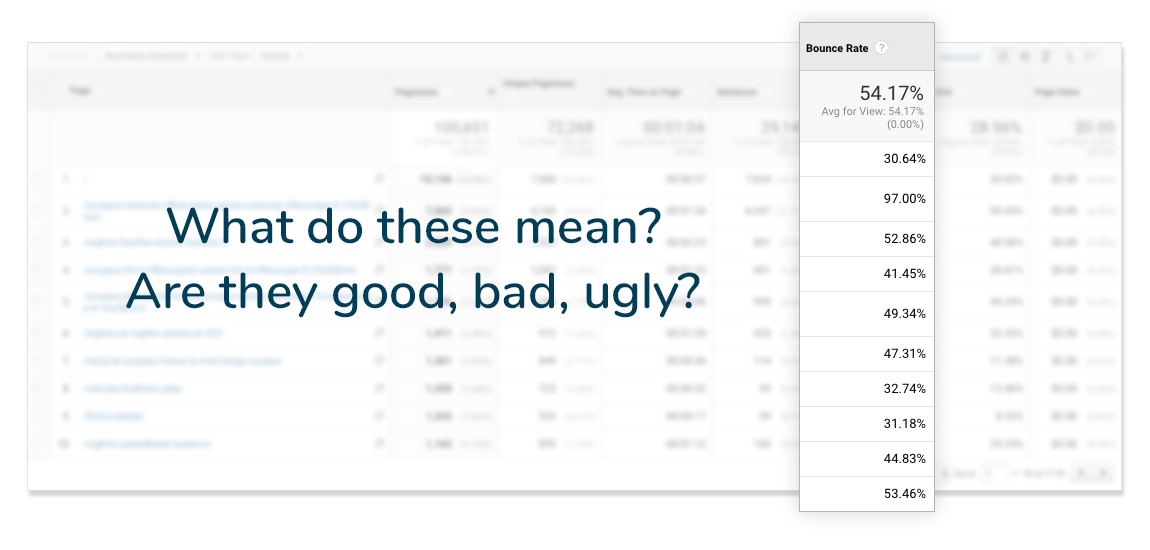
Consider the following:
1. What type of site is it: blog, e-commerce, informational, other?
Most sites are a combination of these. If your site is more than one of these, then your sitewide bounce rate doesn’t matter. Instead, you should look at bounce rates section by section or page by page, and analyze those individually based on content type.
2. Where is traffic coming from: organic, social, referrals, email?
How a user enters your site can impact how many pages they visit. Users visiting your site from a social app like Facebook or Pinterest might stay for a different amount of time than someone who visits from a Google search or a link from a friend.
3. What is the user’s intent? Why are they visiting the site?
Is the user there to learn something? Read a story? Look up a recipe? Buy a product? A person might visit a website for many different reasons, and this should be considered when evaluating how many pages they viewed.
4. How is the site designed? What is the user flow?
If you used a savvy web development company, they likely walked you through the user journey when planning the site. They then took that information to develop the ideal user path. In some instances, users may complete every action we need them to take on just one page, or it might require many pages. It all depends on which steps were implemented for the user to get to your conversion points.
To illustrate, here are some examples:
Example 1: You share a blog post on Facebook
If someone scrolls through Facebook and sees a link to your blog, they may click the link, read your blog and return to Facebook. Yes, that’s a bounce. But that’s not a bad thing!
We can take a closer look at user behavior to see how long they stayed on the page. If it’s a short blog, even just a few seconds on the page may be enough for them to scan the content and get the information they need. If the average bounce rate on this page is 80 percent and time on the page is less than a minute, there’s no need to be upset.
In this scenario, when considering the type of content (blog), the traffic source (Facebook), the user’s intent (to read the blog), and how the site was designed (blog on one page), we can conclude that this page accomplished exactly what it was intended to do.
Example 2: You announce a new product via email blast.
You announce a new product for sale in your online store via email to your subscribers. In this case, you hope they click a link in the email, view the product, add to cart and check out. Even if you have a one-page checkout, you should hope for a very low bounce rate in this scenario. Most stores require more than one page view for someone to add an item to their cart and convert.
In conclusion, don’t jump to conclusions. Critiquing your sitewide bounce rate or a page’s bounce rate without context will do you no good. You must consider the content type, the user’s path and intent, and your site’s design in order to accurately analyze the data.
If you’d like help analyzing your site’s traffic, give us a shout.

